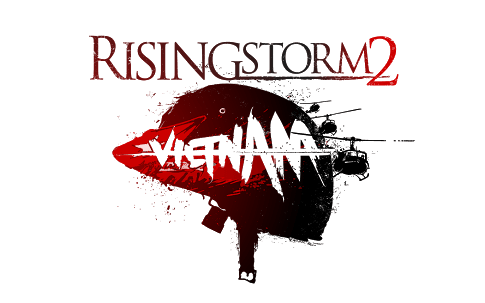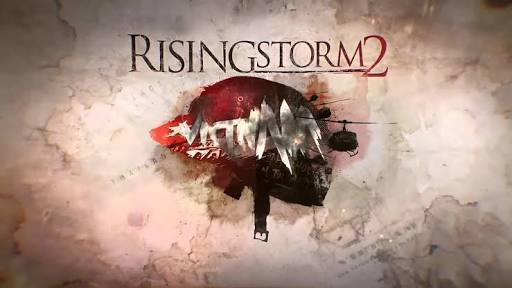Rising Storm 2: Vietnam How to Boost Your FPS?
/
Articles, Rising Storm 2 Guides /
15 May 2017

Do you want to squeeze some more fps out of your potato computer, then this is the guide for you. This guide will only go over things that can make you get more fps.
How to Boost Your FPS?
1. Steam Properties
- Go in to your Steam Library -> Rising Storm 2: Vietnam -> right click -> Properties -> Steam launch option
- COPY AND PASTE
-USEALLAVAILABLECORES -d3d10 -high
2. Configure ROEngine.ini
- Your files the game use are located here: Documents\My Games\Rising Storm 2 Beta\ROGame\Config
- Open the ROEngine.ini
- Press CTRL + F and type bUseTextureStreaming
- Change bUseTextureStreaming=True to False
3. Ingame
- Maybe you should disable your Steam Overlay.
- Right-click on your Steam Icon -> Properties -> InGame -> remove the hook for Steam Overlay in the game and press confirm.
- When you are in Game to show your fps -> Press F3 and type stat fps -> Enter -> Done
Subscribe
0 Comments