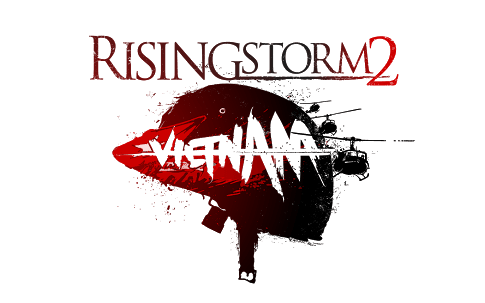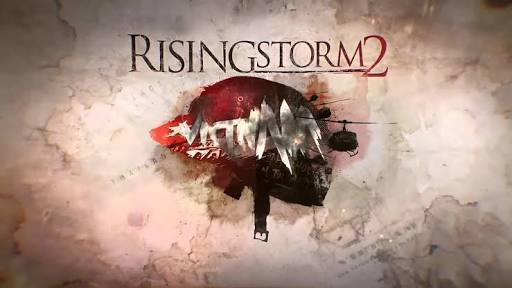Rising Storm 2: Vietnam PC Controls & Key Bindings
The default control scheme for Rising Storm 2: Vietnam for PC is:
Movement
Forward – W or Up
Backward – S or Down
Strafe Right – D or Right
Strafe Left – A or Left
Jump / Mantle / Climb Up – Space
Walk – Default
Sprint / Focus / Control Breath (Hold) – 2
Crouch – C
Prone – V
Lean Left – Q
Lean Right – E
Interaction
Use / Interact / Bandage – F
Weapons and Tactics
Fire Weapon – Left Mouse Button
Melee Attack / Prime Grenade / Underhand Throw – Middle Mouse Button
Previous Weapon / Sight Range Up – Mouse Wheel Up
Next Weapon / Sight Range Down – Mouse Wheel Down
Drop Current Weapon – BackSpace
Overhead Map – M
Quick Grenade Throw / Detonate Explosives – =
Reload / Check Ammo (Hold) – R
Change Fire mode – J
Toggle Bayonet / Stock Position / Switch Ammo – K
Tactical View – T
Primary Weapon / Vehicle Seat 1 – 1
Sidearm / Vehicle Seat 2 – 3
Smoke Grenades / Explosives / RPG / Vehicle Seat 3 – 4
Misc / Equipment / Vehicle Seat 4 – 5
Vehicle Seat 5 – 6
Vehicle Seat 6 – 7
Vehicle Seat 7 – 8
Vehicle Seat 9 – 0
Zoom / Control Breathing (Hold) – G
Command System
Quick Orders Widget (Hold) – Home or End
Command Widget (Hold) – X
Commander Force Ambush / Rapid Deployment – N or Insert
Communication – Chat / Voice
Public Text Chat – Y
Team Text Chat – U
Squad Text Chat – I
Voice Chat – Public Channel – Left Ctrl
Voice Chat – Team Channel – Mouse 5
Voice Chat – Squad Channel – Left Shift
Voice Chat – Squad Channel – Left Alt
Spot Enemy – H
Other
Scoreboard – Tab
Vote Yes / Confirm Order – F5
Vote No / Deny Order – F6
Change Deployment Point – Enter