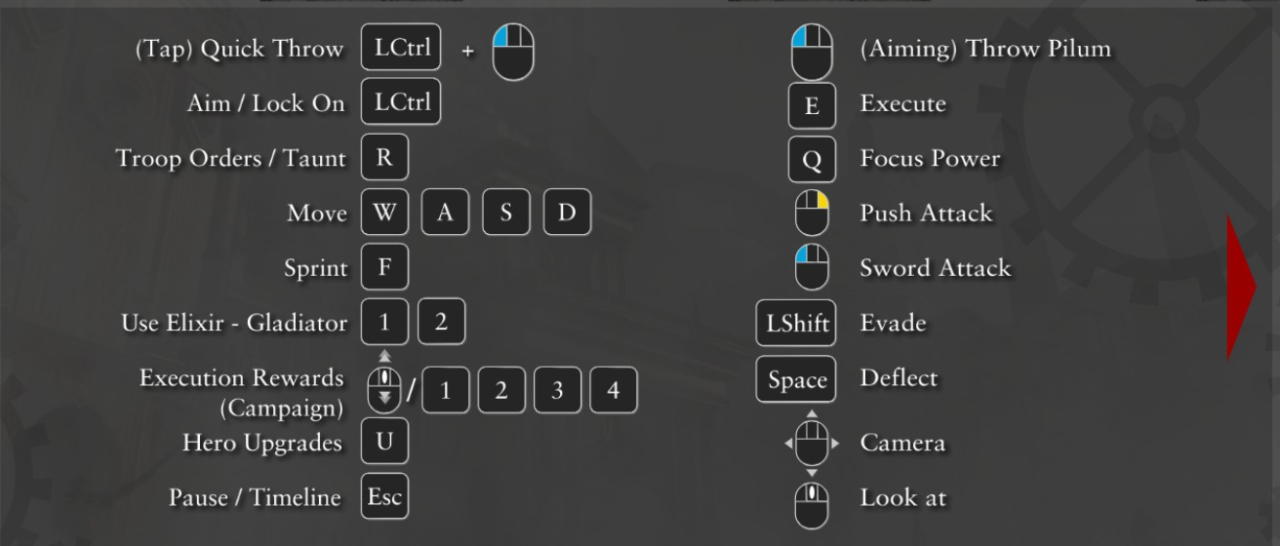Ryse: Son of Rome PC Keyboard Controls
/
Articles, Misc. Guides /
24 Dec 2020

PC Keyboard & Mouse commands and controls for Ryse: Son of Rome.
All PC Settings
PC Controls & Key Bindings
- LCtrl + Left Mouse Button: Quickly throw.
- LCtrl: Aim or lock onto a target.
- R: Issue orders to troops or taunt enemies.
- WASD: Move your character.
- F: Sprint.
- 1, 2: Use elixirs (for Gladiators).
- 1, 2, 3, 4: Select execution rewards (in Campaign mode).
- U: Upgrade your hero.
- Esc: Pause the game or access the timeline.
- Left Mouse Button (while aiming): Throw a pilum.
- E: Execute an enemy.
- Q: Activate Focus Power.
- Left Shift: Evade attacks.
- Space: Deflect incoming attacks.
Scheme
TOP 6 Current and Upcoming Video Games for Roman History Lovers
Subscribe
0 Comments