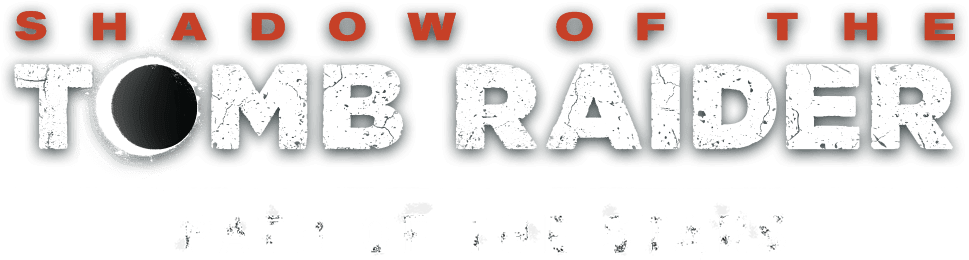Shadow of the Tomb Raider – Display Settings Guide
The first Options screen to check should always be the Display tab. It includes the following options:
Display Settings
DirectX 12: Only available for Windows 10 OS systems. Setting this to OFF will let the game run on DirectX 11 API.
Resolution: Higher resolutions can cost a lot of GPU power, and performance will often scale proportionally to the resolution. Especially close to minimum spec, running at a lower resolution may be worth running while maintaining a higher graphics quality level.
Exclusive Fullscreen: Enable this to change the refresh rate.
Resolution Modifier: Selectable when playing in Windowed Mode. Gradually degrades the internal resolution for rendering. Affects framerate.
VSync: VSync synchronizes the rate at which new frames are provided to the screen by the game, preventing tearing.
Anti-Aliasing: Techniques to smooth out geometry edges.
- SMAA is a simple but effective solution that smoothes most edges at a low cost.
- TAA also handles temporal aliasing artifacts like specular aliasing. It is our recommended option for most users.
- SMAAT2X combines TAA and SMAA for a higher quality yet more expensive result.
- SMAA4x is the highest quality AA option that also uses multi-sampling, increasing visual fidelity and detail, but take a lot of GPU power. Only use this when you have plenty of hardware power available relative to the resolution you are running at.
HDR: Enables HDR color output on supported operating systems and displays. HDR is only supported on Windows 10 Fall Creators Update (1709) or higher. To make the HDR option available, HDR must be enabled in Windows display settings.
Additionally, the game features support for:
- 3D stereoscopic display
- Multi monitor usage & 21:9 monitor resolution support.
- SLI or CrossFire MultiGPU setups in DX12. For best stability, please ensure you are running the latest Steam Beta client. This client has fixes that resolve stability issues with the Steam overlay and multi GPU setups.