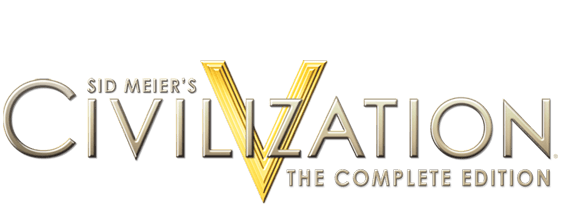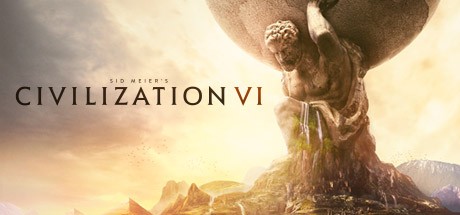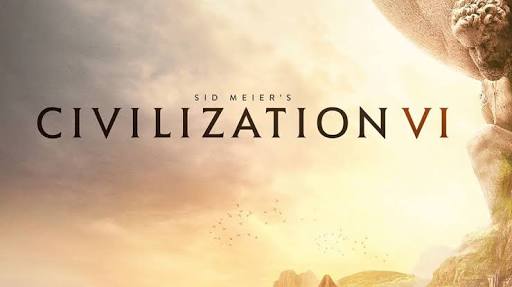Sid Meier’s Civilization VI – Saving and Loading a Game
SAVING AND LOADING A GAME
You can save or load a Civilization VI game at any time during play.
Saving a Game
To save a game, click on the “Game Menu” button on the upper-right of the main game screen (or press ESC) and then click on “Save Game” to create a new save game file.
Saved Game Location
The games are saved in your Windows My Documents\My Games folder. For example, if your user name on your computer were johnDoe, your saved games could be found in:
johnDoe\My Documents\My Games\Sid Meier’s Civilization VI\Saves
You cannot default your game’s save files into other directories.
Loading a Game
AT THE START OF A GAME
In the Main Menu, click on “Single Player,” then on “Load Game,” it will take you to the Load Game screen.
DURING PLAY
Click on the “Game Menu” button on the upper-right of the main game screen (or press ESC), then click on “Load Game.”
Auto-Save
The program automatically saves the game every turn. (You can alter the frequency of these auto-saves in the Options screen ) To load an auto-save, bring up the Load Game screen, click on the “Auto-Save” button, then on the auto-saved game you want to play, and then click “Load Game.” The auto-saved game will load, and you’ll resume play at the point of the auto- save.
Quick Save
Another save/load option is available to you: “Quick Save,” which is especially useful when you’re in a hurry. Press F5 to “Quick Save” your game. The game is then saved without requiring any further input from you. Only one game can be quick-saved: any future quicksaves will overwrite the current one.
Press F6 to load the current quick-saved game.