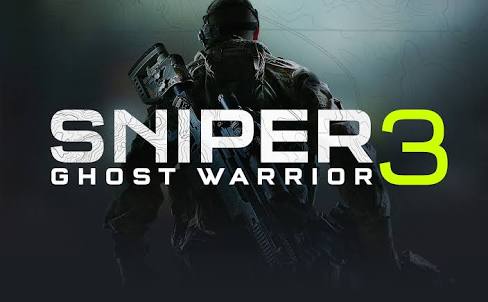Sniper Ghost Warrior Contracts – Language Selection Issue Fix
/
Articles, Sniper Ghost Warrior Guides /
23 Nov 2019
Follow these simple steps;
- Library -> Sniper Ghost Warrior Contracts right click -> properties-> language.
- Make sure you have the game closed – as it needs to restart to apply language change.
- Sometimes this setting doesn’t show available language; you can change the tab, e.g., to DLC, and then get back to language, and now changing language should be available.
- Change game language to some other than the one you want > then launch game > close it > open properties again > change your preferred language – this should force language change.
- The last option is to restart steam and try the first step again.
- SGW Contracts detect preferred via steam API, so please make sure you set up the right language in properties.
Subscribe
0 Comments