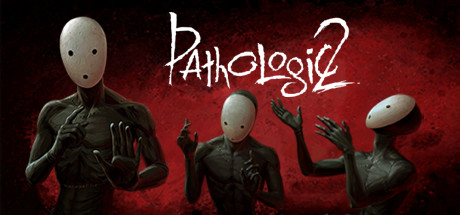SnowRunner PC Controls & Key Bindings
/
Articles, Misc. Guides /
02 Jan 2021

The controls listed below are the default controls;
PC Keyboard Controls & Key Bindings
- WASD: Move the vehicle in the desired direction.
- Left Shift + (relevant direction key): Use clutch/gear change while driving.
- V: Access the functions panel.
- Mouse Scroll: Zoom the camera in or out.
- Right Mouse Button (RMB) + Mouse Movement: Adjust the camera angle and perspective.
- C: Switch between different camera views.
- M: Open the map to see your location and surroundings.
- E: Engage or disengage the all-wheel drive (AWD/4×4 drive) for better traction.
- Q: Lock or unlock the differential when in low gear to navigate difficult terrain.
- Space: Apply the handbrake to stop or prevent the vehicle from rolling.
- F: Use the fast winch for towing or pulling.
- B: Turn the engine on or off.
- L: Toggle the headlights for driving in dark conditions.
- G: Sound the horn.
- P: View the player’s profile and statistics.
- Escape (Esc): Pause the game and access the game menu.
Subscribe
0 Comments