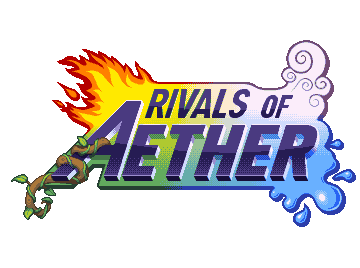Sorcerer King: Rivals Controls & Hotkeys
/
Articles, Misc. Guides /
18 Aug 2019

The default control scheme for Sorcerer King: Rivals for PC is:
General:
W,A,S,D: Pan camera
+/- (Also Numpad +/-): Zoom in/out
C: Cycle through cities
U: Cycle through armies
M: Open Spellbook
Tab/Enter: Go to the next required action (bottom right)
Ctrl+G: Toggle grid
Ctrl+N: Quick start (Regenerate the map, only for new games)
Ctrl+S: Quicksave
F3: Toggle Debug Overlay
Unit Selected:
E: Open equipment screen
G: Guard
X: Explore
O: Build an outpost (Pioneer)
Space: Skip turn
In Tactical Battle:
1-7: Use ability
W,A,S,D: Pan camera
H: Toggle health bars
Space: Pass (Defend)
Subscribe
0 Comments