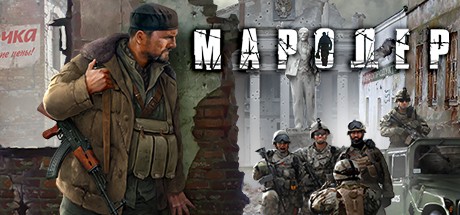Tannenberg Console Commands

Private Match Admin Commands
A quick reference guide for Private match adminship.
/Help
Provides a list of all available commands and admin control words and phrases.
Use the slash button “/”, which is located on the bottom right of your keyboard (American/English Keyboard notation) left of right shift.
/showmsg
turns your text red. can be used to give announcements
/endmatch
Ends the match
/setnextmap
Sets the next map after the current game is ended.
/restart
Restarts the match
/kick
Kicks player from the game
/kick [player username]
ex. Player’s name John Doe
/kick john doe
Result: Removes John Doe from the game
/admin
Makes player admin of match, allowing them to have access to admin tools
/admin [player username]
ex. Player’s name Jane Doe
/admin jane doe
Result: Gives Jane Doe admin rights and power
/changepw
Changes the game’s password, NOT admin password. Just game password
ex. Password wants to be changed to “entente”
(Note: Must have atleast 5 characters)
/changepw entente
Result: Changes password to entente
/changeadminpw
Changes the Admin’s password, NOT game’s password. Just admin password
ex. Password wants to be changed to “entente”
(Note: Must have at least 5 characters)
/changepw entente
Result: Changes password to entente
/changesides
Allows automatic switching: Changes the side of each respective player without having each individual switching via scoreboard themselves
/friendlyfire
Friendly fire on/off
/timeleft
Provides Time left of the match. This is the number in large white font directly on top of the minimap on the bottom left side.
/perfocc
/perfcam
/listspectators
lists spectators
/setroomsize 10
sets the size of the room to 10, any number between 2 and 64 is allowed
/setweapons melee
sets weapon restriction to melee weapons only
/setweapons berthier
sets weapon restriction to berthier only
/setweapons normal
resets weapon restriction to original
Options available for both private and non-private matches
/mute
Mutes a person: Removes them from your chat
ex. username: ‘Nazi fascist’ is being obnoxious
type: /mute nazi fascist
Result: You will not see any chat or voice from this player anymore
/unmute
Unmutes a person: Returns muted person to your chat
ex. username: ‘hunting the hun’ needs forgiveness
(given person is already muted by you)
type: /unmute hunting the hun
Result: Will be able to hear them in in-squad voip as well as see them type in chat.