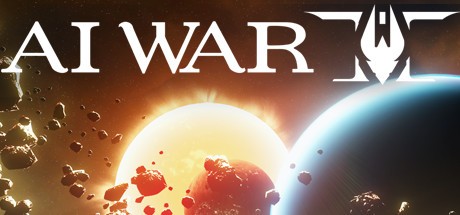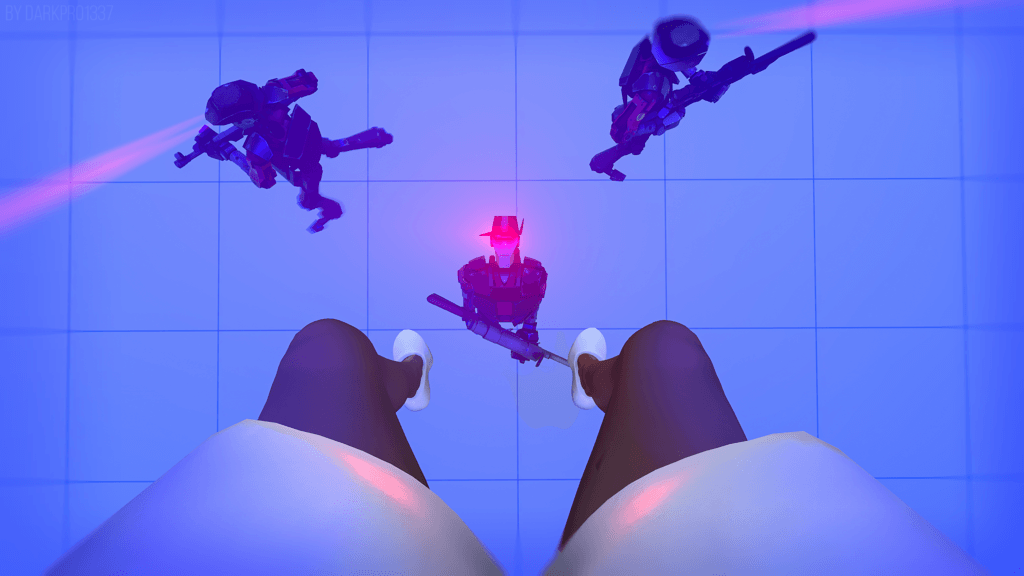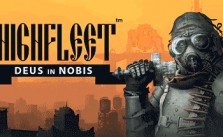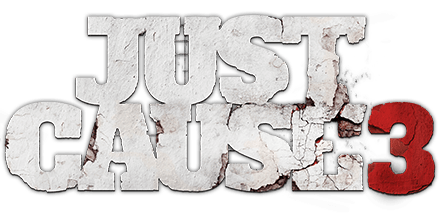The Division 2 PS4 Cheats
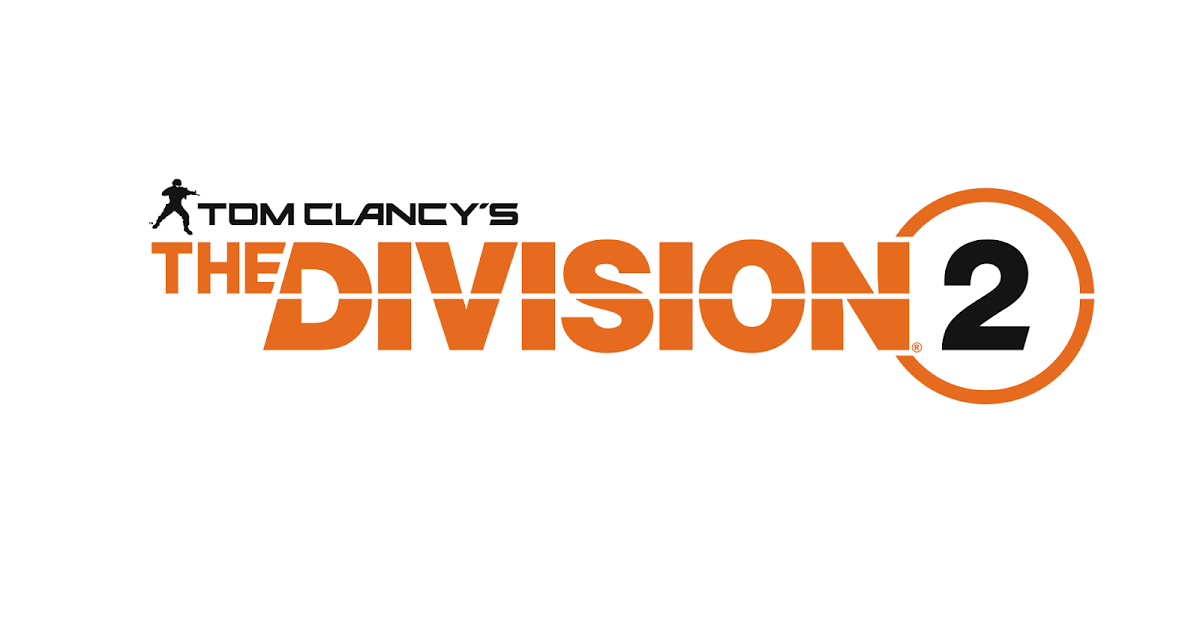
PS4 Cheats
Tips & Tricks
-Grenades are a fantastic way to get enemies out from behind cover. Tap the Left button on the D-Pad to ready grenades, and use the Right Trigger to throw them.
-Staying in cover is essential to survival in The Division 2. Hit the X button (PlayStation) to take or leave cover, and double tap X to do a defensive roll.
-Move quickly between cover by highlighting the place you’d like to move to and holding the X (A) button.
-Make sure to keep your guns reloaded between encounters so you’ll always be ready for a firefight to break out.
-After completing Conflict matches, you may receive Conflict Caches. These can include all kinds of things, including new equipment.
-Don’t be afraid to tackle harder content. You will get wiped but that is ok. Every failure is a lesson. You will be a better agent for it.
-Try all of the weapons to see what feels right for you. Try all the skills for the same reason.
-Lean into the build mechanics early on in the game as that will prepare you for end game.
-Throughout D.C. you’ll find various factions have taken hold of vital control points throughout the city. These can be important during The Division 2 as a way to fast-travel or as places to hand over gathered supplies in order to earn a huge boost of experience points. You’ll also unlock a supply room full of loot when you liberate them, as well as progress towards completing certain projects in the area which will grant even further rewards such as experience and mods. Converting a control point back under your command is not an easy task though – especially if you’re playing solo at the time. Fortunately, you can call in some nearby allies using your flare gun when you approach the area. We’d strongly suggest you do this and wait for the NPC backup to arrive if no other agents are in your squad at the time.
-Cancel your Turret when you don’t need it. Cleared out a room? Start your turret cooldown early by holding the button or key that you’ve assigned to call it out (L1 or R1 on PS4).