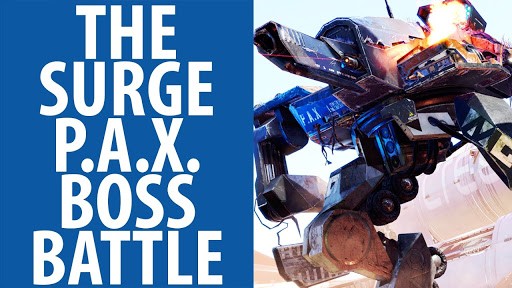The Surge 2 PC Keyboard Controls
/
Articles, The Surge Guides /
23 Sep 2019
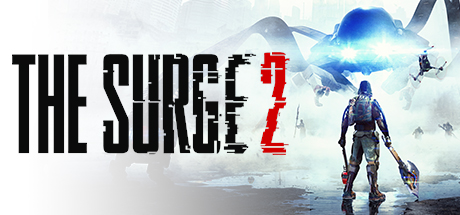
PC Keyboard Controls
The default control scheme for The Surge 2 for PC is:
Move: W, A, D, S
Camera: Moving the mouse, can also be used with Up, Down, Left, Right arrows.
Block: Left CTRL
Vertical Attack: Right Mouse Click
Horizontal Attack: Left Mouse Click
Sprint: Hold Left SHIFT
Walk: Hold Q
Evade/Jump: Space Bar
Interact: Hold E
Drone: Press “1”
Cycle Drone Modules: Press “2”
Injectable: F
Lock Target: Middle Mouse
Gear Lights: R
Cycle Targets: TAB
Cycle Favorite Weapons (can be selected on inventory menu): G
Cycle Body Part Counterclockwise: Mouse Wheel Up
Cycle Body Part Clockwise: Mouse Wheel Down
Cycle Injectables: C
Inventory: I
Menu: Esc
Subscribe
0 Comments