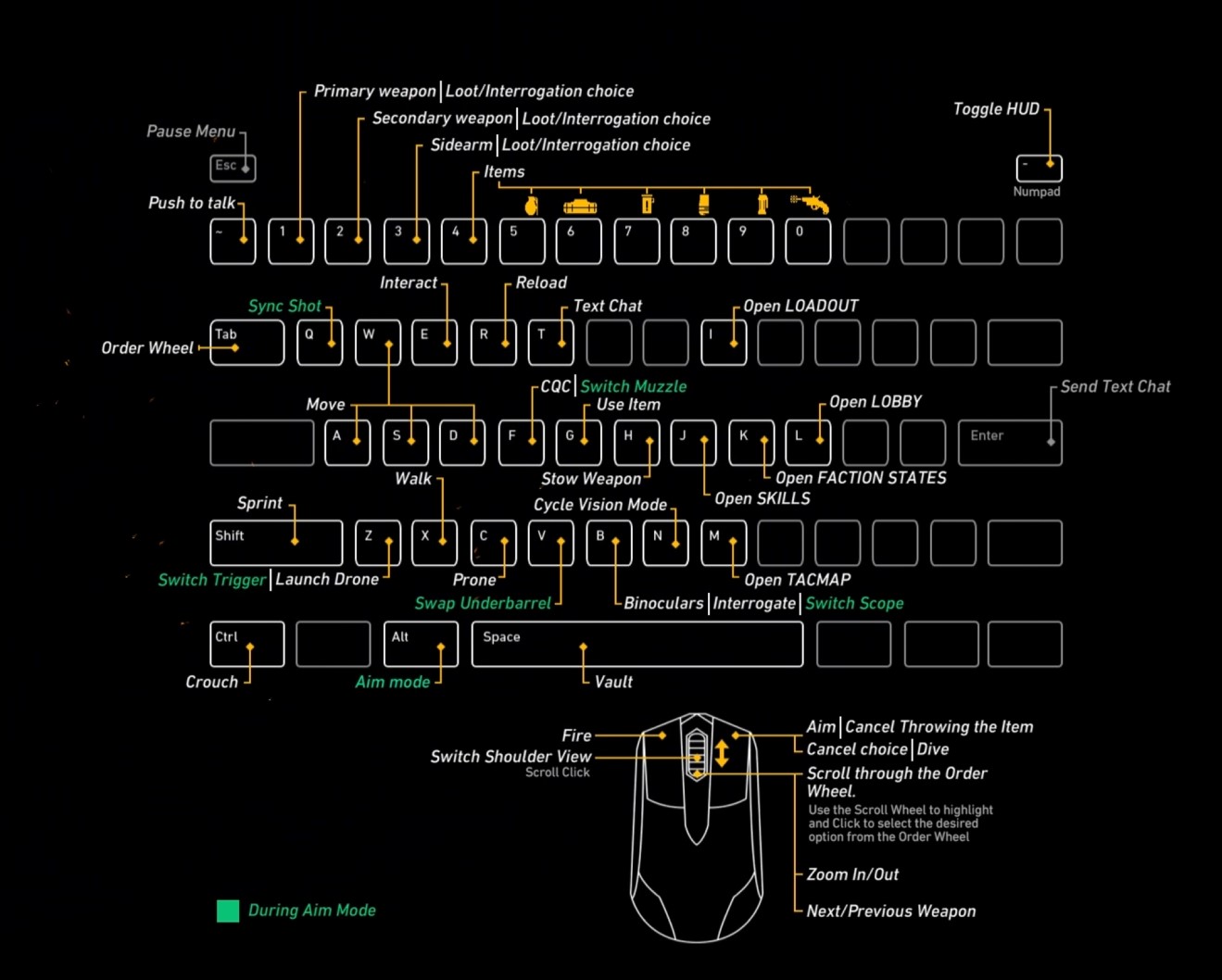Tom Clancy’s Ghost Recon Wildlands PC Keyboard Controls Guide
/
Articles, Tom Clancy Game Series Guides /
27 Feb 2017

These are the default key bindings for the game Tom Clancy’s Ghost Recon Wildlands. You can customize the controls through the main menu.
All PC Settings
PC Keyboard Controls
On Foot Default Control Scheme
General Controls
- Forward – W
- Backward – S
- Left – A
- Right – D
- Sprint – Shift
- Reload – R
- Take Cover – Space Bar
- Jump Over – Space Bar
- Crouch – Ctrl
- Prone – Alt
- Interact / Melee – E
- Shoot / Previous Spectator Camera Target – Left Mouse Button
- Aim / Previous Spectator Camera Target – Right Mouse Button
- Use Selected Item – F
- Camera – C
- Primary Weapon – 1
- Secondary Weapon – 2
- Mark Enemy – Q
- Night Vision – V
- Call for Help – H
- Scoreboard – tilde ~
- Tactical Map – TAB
- Pause Menu – ESC
- Drone Up – Mouse Wheel Up / Up Arrow
- Drone Down – Mouse Wheel Down / Down Arrow
- Land Drone (When Using Drone) – Ctrl
Subscribe
0 Comments