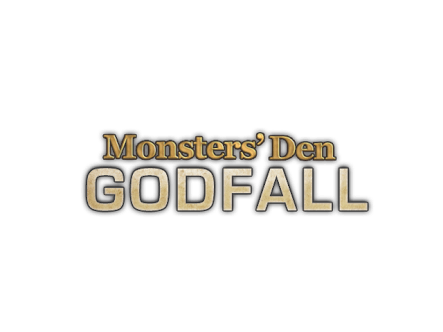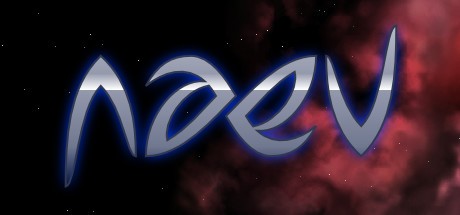Tree of Life PC Controls & Key Bindings Guide
/
Articles, Misc. Guides /
17 Aug 2017

Movement
- Forward: W
- Backward: S
- Strafe Left: A
- Strafe Right: D
- Sprint: Double tap ‘W’
- Autorun: R
Interaction
- Attack: Left Mouse button
- Inventory: E
- Map: M
- Use: Equip and select the item, then hold ‘Right mousebutton’ and drag the cursors to the item in the wheel that comes up.
- Pickup: Hold ‘Right mousebutton’ and select the up arrow in the wheel that comes up.
- Split Stack: Shift-rightclick the stack.
- Shieldblock/Charge a deathblow: Shift is to block with a shield or charge a deahblow with a 2-hand weapon. Hold shift and left click to do a push away stun with shield.
- Sit: Z
- Emote: X
- Zoom in/out: Mouse Scrollwheel
- Chat: Enter (Press the green ‘N’ in the chat window to switch between normal and guildchat.)
Just to have a complete list:
Itemslot 1: 1
Itemslot 2: 2
Itemslot 3: 3
Itemslot 4: 4
Itemslot 5: 5
Itemslot 6: 6
Itemslot 7: 7
Itemslot 8: 8
Subscribe
0 Comments