Trine 4: The Nightmare Prince – Save Game Data Location
/
Articles, Misc. Guides /
08 Oct 2019

Where do I find my savegames?
Trine 4: The Nightmare Prince Savegames can be found here:
Windows:
C:\Users\USERNAME\AppData\Roaming\Trine4\
(You need to replace USERNAME by your actual user name in Windows)
Note: Sometimes you need to show hidden folders in Windows. To do that;
-
Open File Explorer from the taskbar.
-
Select View > Options > Change folder and search options.
-
Select the View tab and, in Advanced settings, select Show hidden files, folders, and drives and OK.



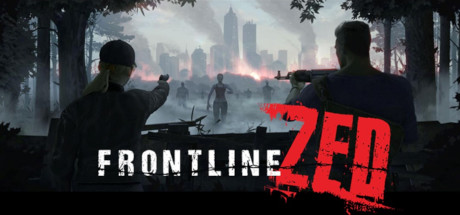





for the steam version, this is not correct, it only stores the settings there
thanks 🙂
where in the hell does this game store the save game files?!?!!!?!?! the nightmares prince stores them in the said folder the medoly only stores the settings i tried steam i tried windows seach NOTHING absolutly nothing where can i find the folder to import my old save so i dont have to rerun the entire game to play the dlc PLEASE SOMEONE…
@xdesann the saves are stored here for the codex release (includes dlc) C:\Users\Public\Documents\Steam\CODEX\690640\remote – put files here enjoy 🙂