WoW Classic – How To Access Ahn’Qiraj EARLY
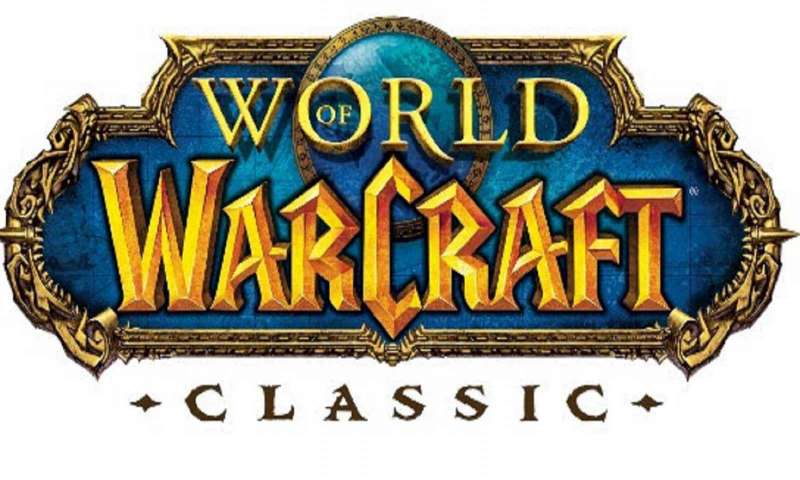
How To Access Ahn’Qiraj EARLY
How to get into Ahn’Qiraj early and try out the Beta Public Test Realms before the phase is released! Easy guide on how to setup your PTR account with Official Battle.net.
Create a PTR Account
Before you can log in to the PTR, you must have a PTR game account. Aside from World of Warcraft Classic, games will automatically create a PTR account when you log in. If you have participated in a PTR test before, you already have a PTR account.
-World of Warcraft Classic
-Log in to Blizzard Account Management.
-Click on Games & Subscriptions
-Under Game Accounts, scroll down to Starter Editions & Public Test Regions
-Click on + Create PTR Account
Install the PTR Game Client
To play on a Public Test Realm, you’ll need to install the PTR game client for the game you want to test.
-In the Blizzard Battle.net desktop app, select the game you want to test.
-Select PTR in the game account/game region selector.
-Click Install.
Copying Characters
You need to use the in-game character copy feature to copy a character from your main World of Warcraft Classic account to the PTR. To do so:
-Log in to the World of Warcraft PTR.
-Click Copy Character on the character select screen.
-Click Copy Account Data to transfer your live account settings to the PTR.
-Select a character and click Copy.
Note: Character Copy is disabled before the Public Test Realm goes offline.


