X4: Foundations – Where is my Cargo? What did I just pick up?
/
Articles, X4: Foundations Guides /
06 Dec 2018
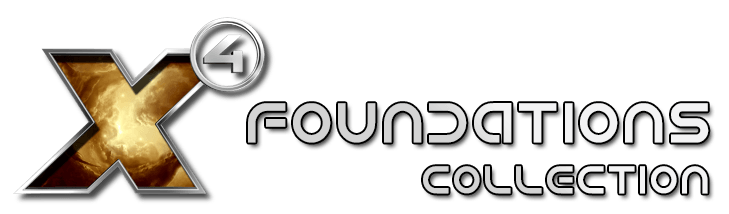
Where is my cargo? What did I just pick up?
It is important to understand the difference between Inventory and cargo. Cargo is in your ship, while inventory is on you.
Inventory is listed with the SHIFT I menu under player information. It moves with you when you go (or later teleport!) from ship to ship.
Cargo is in your ship’s storage and can be seen in the ship info menu (Shift-Enter for your current ship or INFO on map).
Most ships have CONTAINER class storage which is the most tradeable goods. Mining ships can have liquid or solid storage.
Trading with ship storage items happens with the TRADE menu when docking, while trading with inventory happens with the trader on a platform.
Subscribe
0 Comments

