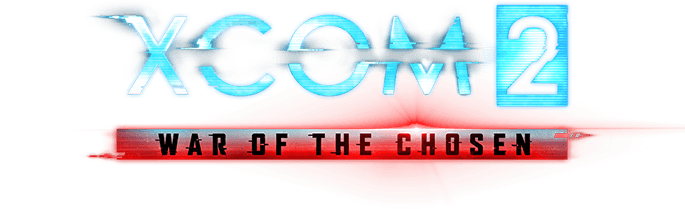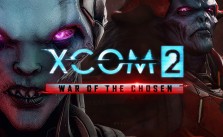XCOM Chimera Squad PC Keyboard Controls Guide
/
Articles, XCOM Guides /
25 Apr 2020

PC Keyboard Controls & Shortcuts
Print out or refer to the following list of PC keyboard commands and controls for XCOM Chimera Squad. You can change your control settings whether you are on the main menu or in-game. Head to the settings menu (press ESC while in-game), and choose the Controls option.
General Controls
- Open Shot Hud/Confirm Action – Enter
- Cancel/Pause – ESC
- Move Unit To Cursor – Right Mouse Button
- Interact With Objects – V
- End Turn – End
- Center Camera On Active Unit – Home
- Camera Move Up – W
- Camera Move Down – S
- Camera Move Left – A
- Camera Move Right – D
- Camera Rotate Left – Q
- Camera Rotate Right – E
- Camera Zoom In – T
- Camera Zoom Out – G
- Camera Free Zoom – Middle Mouse Button
Subscribe
0 Comments