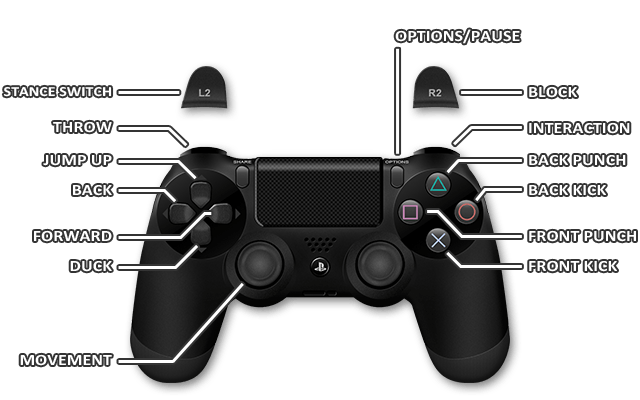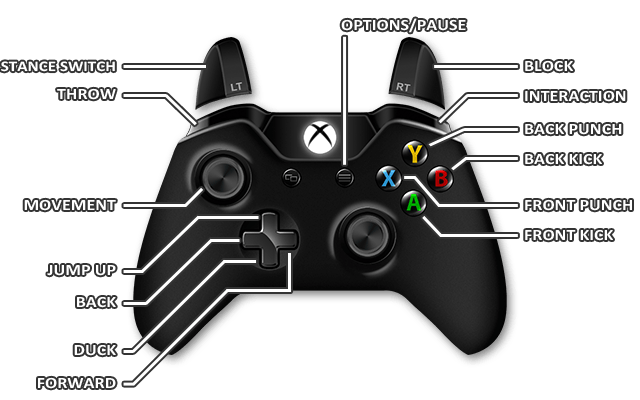Controls for Mortal Kombat 11

This article lists the default game controls for Mortal Kombat 11 on the PC, PS4 and Xbox One.
PC Keyboard Controls
The default control scheme for Mortal Kombat 11 for PC is:
Move Left – A or Left Arrow Key
Move Right – D or Right Arrow Key
Jump – W or Up Arrow Key
Crouch – S or Down Arrow Key
Fatal Blow – P + ; or 7 + 9 (Press these buttons at the same time)
Block – ; or 9
Change Position – P or 7
Throw – U or I
Front Fist – J or 4
Back Fist – I or 8
Front Kick – K or 5
Back Kick – L or 6
Interact – O or 3
PS4 Controls
Every control option on the PS4 version of Mortal Kombat 11.
Here’s a full list of button inputs;
– Square – Front Punch
– Triangle – Back Punch
– X – Front Kick
– Circle – Back Kick
– L1 – Throw
– R1 – Interact
– R2 – Block
– L2 – Flip Stance
– D-Pad Right – Move Right
– D-Pad Left – Move Left
– D-Pad Up – Jump
– D-Pad Down – Crouch
Xbox One Controls
Every control option on the Xbox One version of Mortal Kombat 11.
Here’s a full list of button inputs;
– X – Front Punch
– Y – Back Punch
– A – Front Kick
– B – Back Kick
– LB – Throw
– RB – Interact
– RT – Block
– LT – Flip Stance
– D-Pad Right – Move Right
– D-Pad Left – Move Left
– D-Pad Up – Jump
– D-Pad Down – Crouch