FIFA 20 – How to Open Practice Arena
/
Articles, FIFA 20 Guides /
17 Sep 2019
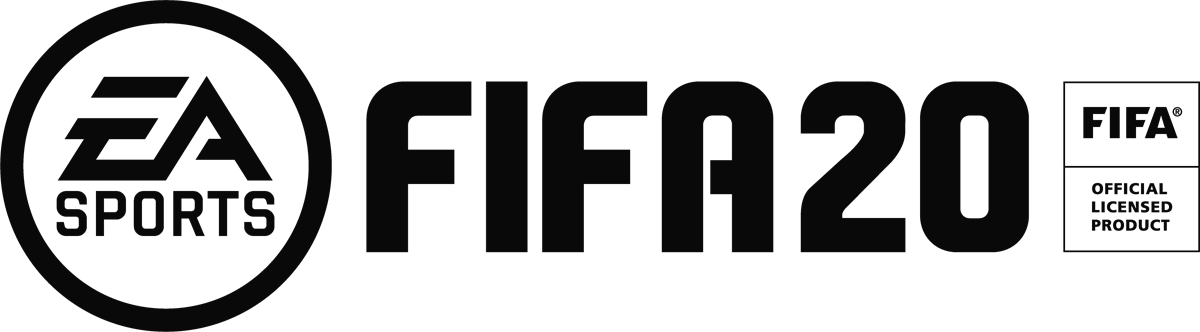
The Arena Mode is a practice mode where you can practice your goalkeeping or shooting skills in an 1-on-1 Field, Free Kick or PK match. You may choose to play as either the goalie or a player in this mode.
To access the practice arena of FIFA 20, scroll along to the ‘Play’ section of the main menu and down to the bottom left tile that should say Skill Games. Here you can start playing the skill games and by moving the right stick you can scroll to ‘Practice Arena’. In the practice arena, you play as an assigned player against a goalkeeper. By pressing up on the d-pad, you can practice free kicks from wherever you are in the arena. The arena is helpful for improving your finishing and one-on-one skills.


